FEATURE HIGHLIGHT
Collections
Each user can create and manage their own collections of files to quickly share without having to grant a username and password.
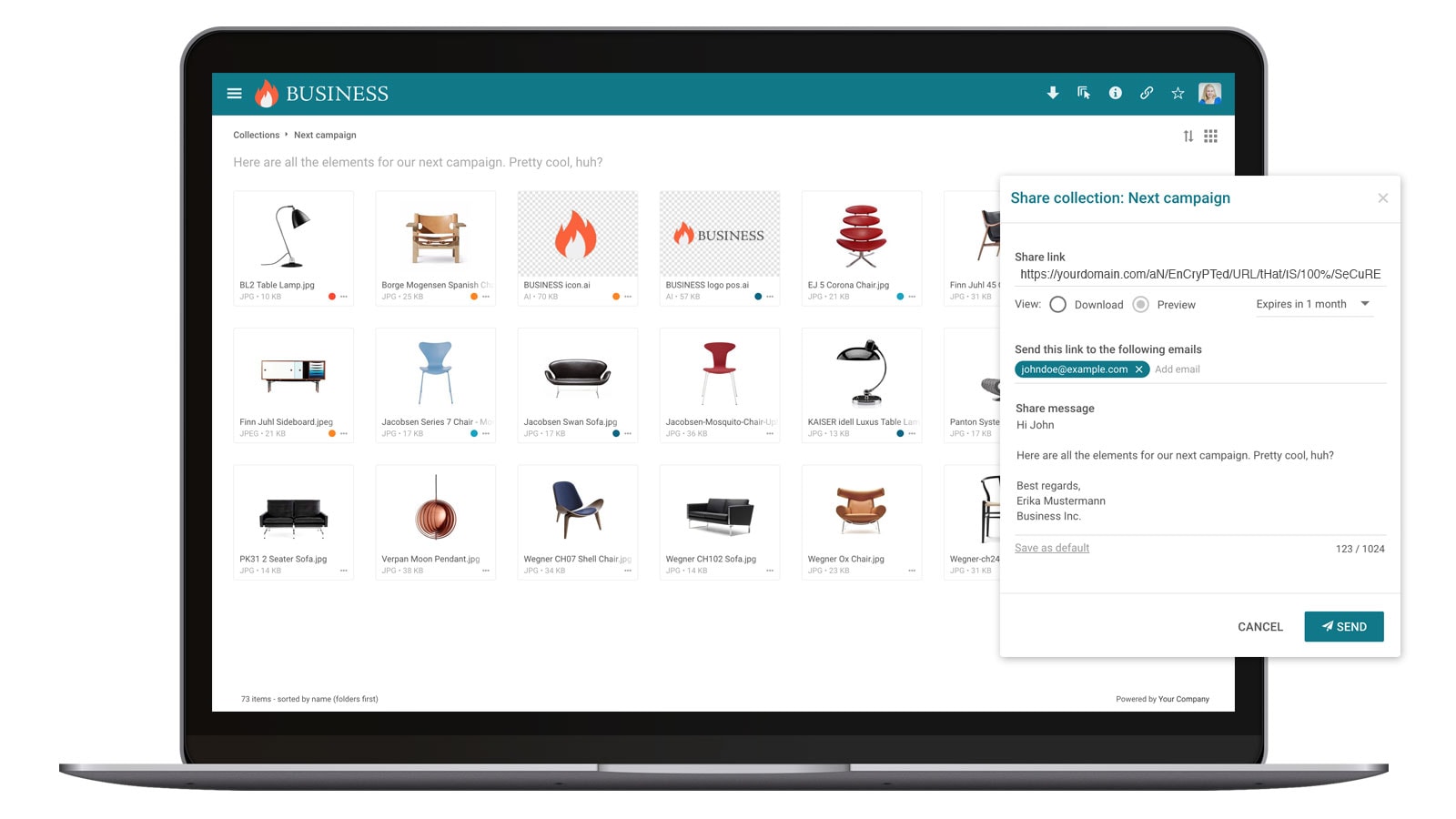
Collections
With Collections you can add assets from multiple folders to one central location from where you fine-tune and can share your Collection of files.
Your users can easily share their Collections with direct links for download or preview.
Shared Collections - link options
When sharing a Collection you can choose between directing the recipients to a Download or Preview page.
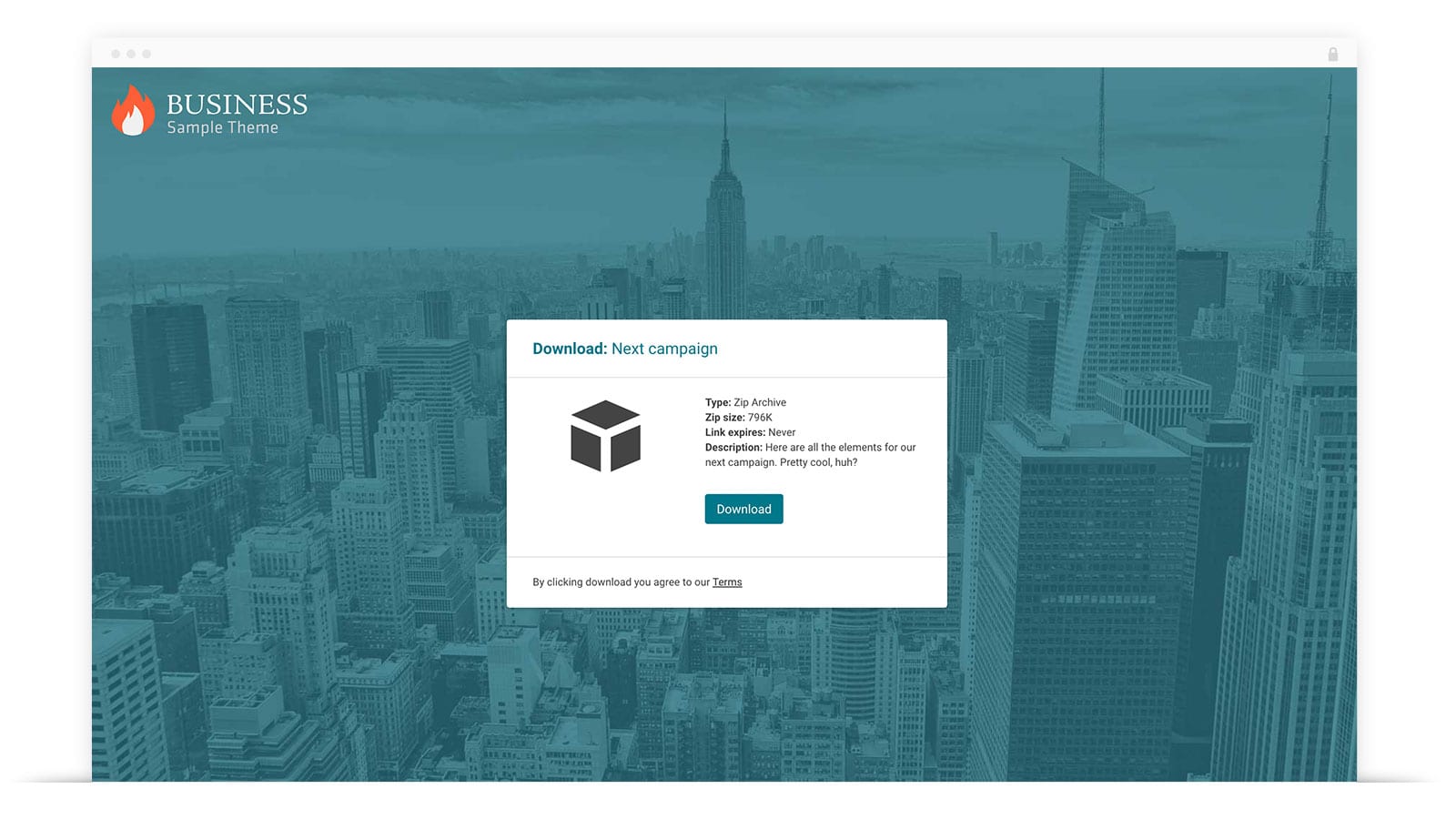
Share Collection [Download view]
If you check the Download checkbox the recipients will be directed to a branded download page where the entire Collection can be downloaded as a zip archive.

Share Collection [Preview view]
If you check the Preview checkbox the recipients will be directed to a branded preview page where the content of the Collection can be previewed and downloaded.
Example Use Cases
- You can add images and other files from different folders to a Collection so you can email your agency a link to download all the items.
- You often need to provide referenceable customers, so you create a Collection of customer logos for easy access and sharing.
All accounts start with a 30-day free Filecamp Pro trial.
Start my free trial No credit card required!
